Agenda Hero Magic
We're on a mission to help people save time (and clicks).
🪄 What's Agenda Hero Magic?
Agenda Hero Magic is an AI tool that converts natural language text and images into structured calendar-ready events.
☀️ What types of events can I create?
Create all sorts of calendar events, from work meetings to lunches, doctor appointments, back-to-school nights, spirit days, date nights, travel, and more.
📅 What calendars are supported?
Add events to Google Calendar, Apple, Outlook, Office 365, and more. If you want to receive a copy in your email, you can also email yourself the invite.
Chrome Extension
🧩 Is there a Chrome extension?
Yes. Agenda Hero for Chrome lets you select and convert text on the web and lets you upload images to convert to calendar-ready events.
🔮 How do I use the Chrome extension side panel?
To open the side panel, click the Agenda Hero icon in the extension tool bar. Be sure to pin the Agenda Hero extension to the toolbar. In the side panel, you can add a text prompt or upload an image file.
🔮 How do I convert text using the Chrome extension?
When you highlight text, the Add to Calendar button activates. After clicking the button, the selected text converts to a calendar-ready event. Alternatively, you can convert events through a right-click after selecting text.
🖱️How do I disable the Chrome extension button?
If you prefer to convert text using a right-click instead of the button, you can disable the button that automatically displays on the page. To do so, right-click the Agenda Hero icon in the extension toolbar and click “Disable in-page Add to Calendar button.” You’ll still be able to convert selected text with a right click.
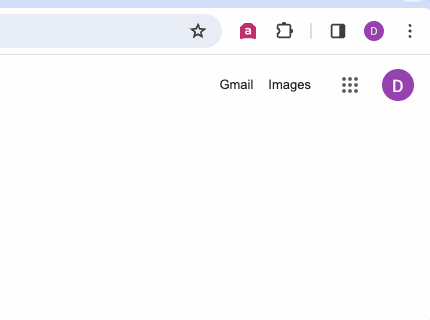
FAQ & Tips
⏱️ How do I ask for event duration?
Ask in whatever way feels natural to you. You can ask for specific start and end times, such as 11 am to 1 pm. Or you can include a start time with a duration, such as 2pm for 90 minutes.
🌍 How about time zones?
If the event you’re creating is in a different time zone than the one you’re in, simply include the event time zone in your prompt. We’ll convert it for you.
🔁 What about recurring events?
Daily, weekly, every-other-week, monthly, and annual recurrence events are supported. Some calendar platforms only copy the first date of the recurrence, but you can modify it on your calendar platform before saving the event.
✉️ Can I invite people to events?
When you add the event to your calendar, you have the full functionality of your calendar, including the ability to invite people.
7️⃣ Can I create more than one event?
You can create multiple events from a single prompt request (text or image) or by selecting multiple events at once, such as in a newsletter.
📸 Can I create events from images?
You can create events from images, including screenshots. Upload or drag a photo into the "Image or PDF" area, click Create.
📄 Can I create events from PDFs?
You can create events from any PDF. Upload or drag a PDF into the "Image or PDF" area, click Create.
🔗 Can I include hyperlinks?
If you select or add text with URLs, the URLs will be included in the description. This lets you have everything you need for your event in one place.
✂️ Can results be modified?
You can modify any results field, including the title, date, time, location, description, and emoji. We encourage you to review the results, as AI can make mistakes.
📲 Is there an app?
Yes! We have apps for both Apple iOS Android
❤️ How do I reach the team?
We love your questions and feedback. Reach us at [email protected].
